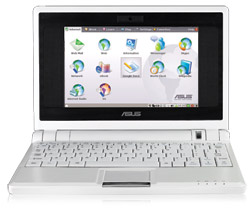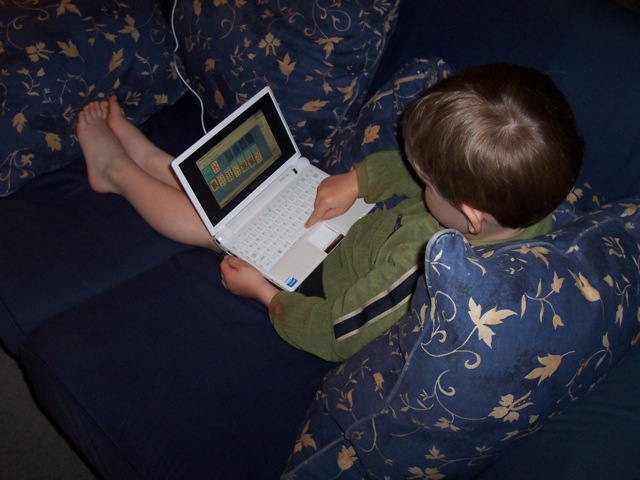After 38 years of living in what I believed to be a free country you can imagine my outrage when I came across stories about the Rudd government’s latest brainwave
Minister welcomes advances in internet filtering technology
(Computerworld have a good piece on it)
It would appear that like people in China, Burma and North Korea, we need to be protected from the big bad internet by means of ISP level OPT OUT filters!!!
Ahh, you say, you can Opt Out if you feel strongly about it, and yes we can… In theory…
There will be two blacklists
* Content unsafe for children (on by default)
* “Illegal” content (on for ALL with NO OPT OUT)
Now, I hear you ask “What’s wrong with blocking illegal content?”…
Well, that boils down to a question of who decides what is or isn’t legal in the context of the internet?
Should the government prevent me from researching nuclear energy? I could learn how to make a bomb… What about abortion? or Euthanasia? or making Gunpowder?
Is knowledge illegal or the improper use of it?
Mandatory filtering puts us on a very slippery slope indeed.
Even forgoing the illegal content blacklist, what about the “unsafe for children” blacklist, which children?
What if a child wants to learn about sexually transmitted diseases, is that bad? Time and time again attempts to generate blacklists have tended to block access to sites that are totally appropriate for children, often sites offering educational material for children on sexual health issues.
I am utterly against this kind of censorship and I feel it is totally inappropriate for the government to decide on my (and my children’s) behalf what I can and can’t be allowed to see. Bulk filtering of internet content is a total waste of time, money and energy, the “right” way to tackle this problem is to steer clear of the “quick fix” and fall back on Education.
Give people the information they need to understand the internet, and be able to make informed decisions on what they see or don’t see.
Let parents decide what is best for their children.
The dangers to children on the internet are not stumbling across porn, but rather chatting to the wrong people, giving out their personal details, etc
These are not the sorts of things that can be blocked with a filter.
In today’s society we always want to push responsibility (and blame) on to someone else, well it’s time to stand up and say NO….
Please visit the NoCleenFeed site setup by the EFA and take a stand, once something like this is in place it is hard to remove, your chance to nip it in the bud is now…….